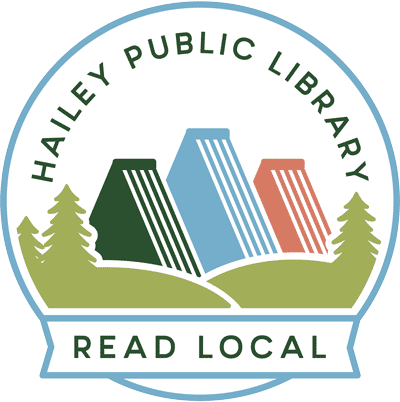Libby Help
Install the App
Have a Kindle Fire tablet? Learn how to install here: https://www.overdrive.com/apps/libby/kindlefire
Watch These Video Tutorials to Get Started
How to Get Started with Libby
How to add Partner Libraries with Libby
How to Set Filters in Libby
Have More Questions?
A complete tutorial page can be accessed from this link: https://resources.overdrive.com/library/how-to-videos/libby/#getting-started-with-libby-how-to-libby
OR
Stop by the library and Laura, our reference librarian, would be happy to help you!
List of Partner Libraries
- Blackfoot Public Library
- Boise Public Library
- Cooperative Information Network
- East Bonner County Library District
- ID8 Digital Library (That includes us!)
- Idaho Digital Consortium
- Idaho Falls Public Library
- IDEA by ICfL
- Kuna District Library
- LIBRI System, Inc.
- Meridian Library District
- Valnet
A complete list can also be viewed at this page from the Partner Libraries drop down in the top right corner of the page. https://idea.overdrive.com/